Accelerate Productivity in 2025
Reignite Growth Despite the Global Slowdown
While looking for startup scouting software, you might have come across many options in the market. However, not all of them are equally efficient and easy to use for you to find and evaluate the best startups. At StartUs Insights, we develop the Discovery Platform, a one-of-a-kind innovation intelligence platform that is packed with amazing features and is also extremely user-friendly. In this blog post, we will explain why the Discovery Platform is the most user-friendly startup scouting software that you can find to discover and analyze promising startups in your industry.
6 Reasons Why Discovery Platform is the Most User-Friendly Startup Scouting Platform
1. Assisted Search & Help Center to Guide You throughout the Way
Using a new tool is not easy, it takes some time to get used to new interfaces and figure out the functionality of each feature. We understand that time management is your priority and do not have that kind of time. So, Discovery Platform’s Assisted Search feature supports you throughout your platform usage. It explains every component of the platform so that you are never confused about its purpose.
Moreover, no worries if your search results are too low or if it is too high but not satisfied with the relevancy. The Assisted Search feature continuously guides you with tips and tricks to get the desired results. For example, if your search has very few results, the platform will suggest you use more relevant keywords or synonyms and broaden the scope of your search to get better results. To get further help with suggestions, you can use our Similar Keywords tool which gives you a comprehensive list of keywords similar and/or related to your main keywords.
Don’t miss this – Get a Free Demo of the Best Startup Scouting Software
2. Custom Data Visualization helps You Make Raw Data Easy to Digest
We understand that analyzing large sets of numbers is overwhelming. And that is why you need data visualization tools. In our product, you can use the Trends tab to access and explore various types of data visualizations that show the most relevant and high-growth trends. You can also see a matrix chart that shows the highest growing trends based on multiple dimensions, such as trend maturity and trend magnitude. There is also a triple chart that shows how a trend curve is changing over time, indicating its growth rate and potential.
You will also find a doughnut chart that shows the total mentions of each trend across different sources, such as news articles, social media posts, patents, and research papers. Moreover, the Trends Galaxy Graph offers you insights into the key trends and their relation with other technology verticals. This allows you to better understand the innovation ecosystem. Further, the bubble chart enables you to compare different trends based on various data points like trend maturity, trend magnitude, trend signal, trend annual growth, and more.
Lastly, our Visual Configurator allows you to easily create and customize your data visualizations. You can select from a range of options for charts, graphs, and maps and adjust them to suit your needs and objectives. You can also export your data visualizations and share them with your audiences.
3. Scout Manager allows You to Effectively Manage Multiple Projects
As a large organization, you must be having multiple startup scouting needs at any given point in time. To take care of that, we have designed the Scout Manager. This tool allows you to oversee the entire scouting process for each topic individually over time. A topic is a specific problem or opportunity that you want to address with startup solutions.
Also read – How does Scout Manager for Startups Benefit Your Business Innovation?
Our Scout Manager enables you to:
- Create multiple topics based on your needs and objectives
- Add companies from the advanced search page or similar company page to the scout manager topic
- Mark companies as Relevant or To Review or Blacklist based on your evaluation
- Facilitate collaboration among team members by allowing them to comment and label the scouted topics
- View an overview of the existing topics and their status (number of companies added, reviewed, relevant)
Hence, our centralized platform makes it easy to manage multiple scouting projects simultaneously and stay organized while improving collaboration across teams.
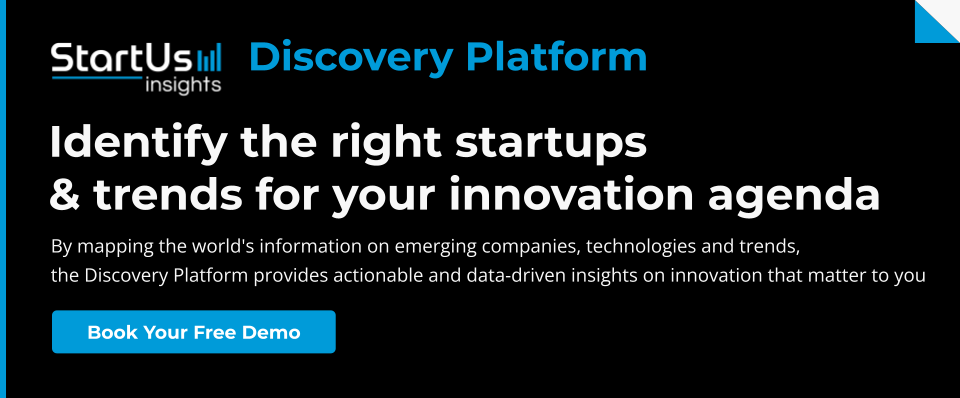
4. Easily Find Companies Similar to the Ones Already on Your Radar
When you start startup scouting, you might already have some companies in your mind that serve as a basis for the type of startups you are looking for. Our platform allows you to leverage that information and accelerate your project. You can discover more companies that offer similar solutions to the ones you already know by providing the website link. Our platform will get a list of startups that are in the same or related fields.
You can also add keywords, qualifiers, and other filters to refine the search results. The Similar Companies feature thus allows you to generate a list of potential companies from one company of interest. This narrows down your search and aligns it more precisely with your requirements, saving time and effort in startup scouting.
Read more – Find Similar Companies & Easily Compare Companies with the Discovery Platform
5. Make Informed Decisions with Advanced Company Comparison
Now that you have a long list(s) of startups, you have to make your choice. To help you do that, we offer the Company Comparison tool. It provides you with a comprehensive overview of the companies of your interest. Thus, simplifying the discovery of companies that align with your investment, partnership, or acquisition goals. Through this feature, the platform saves you time and effort in finding and evaluating potential opportunities in the startup ecosystem.
There is more! To make the comparison process even simpler, you can make use of our data visualization tool to create radar charts that let you compare different companies. You can also customize the dimensions as per your need, such as founding year, funding, team size, etc. Moreover, if you want to see the graph in a different format, you can change the type of chart — line, bar, pie, doughnut, treemap, or bubble.
6. Our Chrome Extension lets You Enjoy a Seamless Experience
We believe that Discovery Platform is the most user-friendly startup scouting software and there are strong reasons to support that statement. Our platform is completely web-based so that you can eliminate time and cost-intensive IT deployments. To take things a notch higher, we have made a Chrome extension of our platform. It allows you to access relevant information about any company you visit on the web, and add it to your scouting project. Here is how you can use this feature to streamline your scouting process:
- Install the Discovery Platform Chrome extension
- Log in to your Discovery Platform account by clicking on the StartUs Insights icon in your Chrome Extension Bar
- Visit the target company websites that match your scouting criteria
- Rank the company directly through the extension based on your criteria
- Add notes or comments to the company profile for personal reference or team collaboration
- Add the company to your existing scouting project or to a new one by clicking the “Add to Project” button in the sidebar
- Go back to our Scout Manager and find all your updated data in your topic
Thus, the Discovery Platform Chrome extension further allows you to conveniently scout for startups on the web and manage your scouting projects. This saves you time and effort by allowing you to add target companies to your projects without leaving their websites.
StartUs Insights’ Discovery Platform empowers you to discover and analyze emerging startups that are relevant to your industry and business goals with maximum ease. It is undoubtedly the most user-friendly startup scouting platform you will ever use. What are you waiting for? Experience the seamless experience of the Discovery Platform for yourself! Book a free demo today — just fill out the form below & we will get in touch with you shortly.

![Business Resilience Planning: 10 Strategies & Technologies to Tackle the Current Market [2025-2026]](https://www.startus-insights.com/wp-content/uploads/2025/06/Business-Resilience-Planning-SharedImg-StartUs-Insights-noresize-420x236.webp)
![10 Biggest Business Trends: What to Invest in, Build, and Watch Closely [2025-2030]](https://www.startus-insights.com/wp-content/uploads/2025/06/Business-Trends-SharedImg-StartUs-Insights-noresize-420x236.webp)




