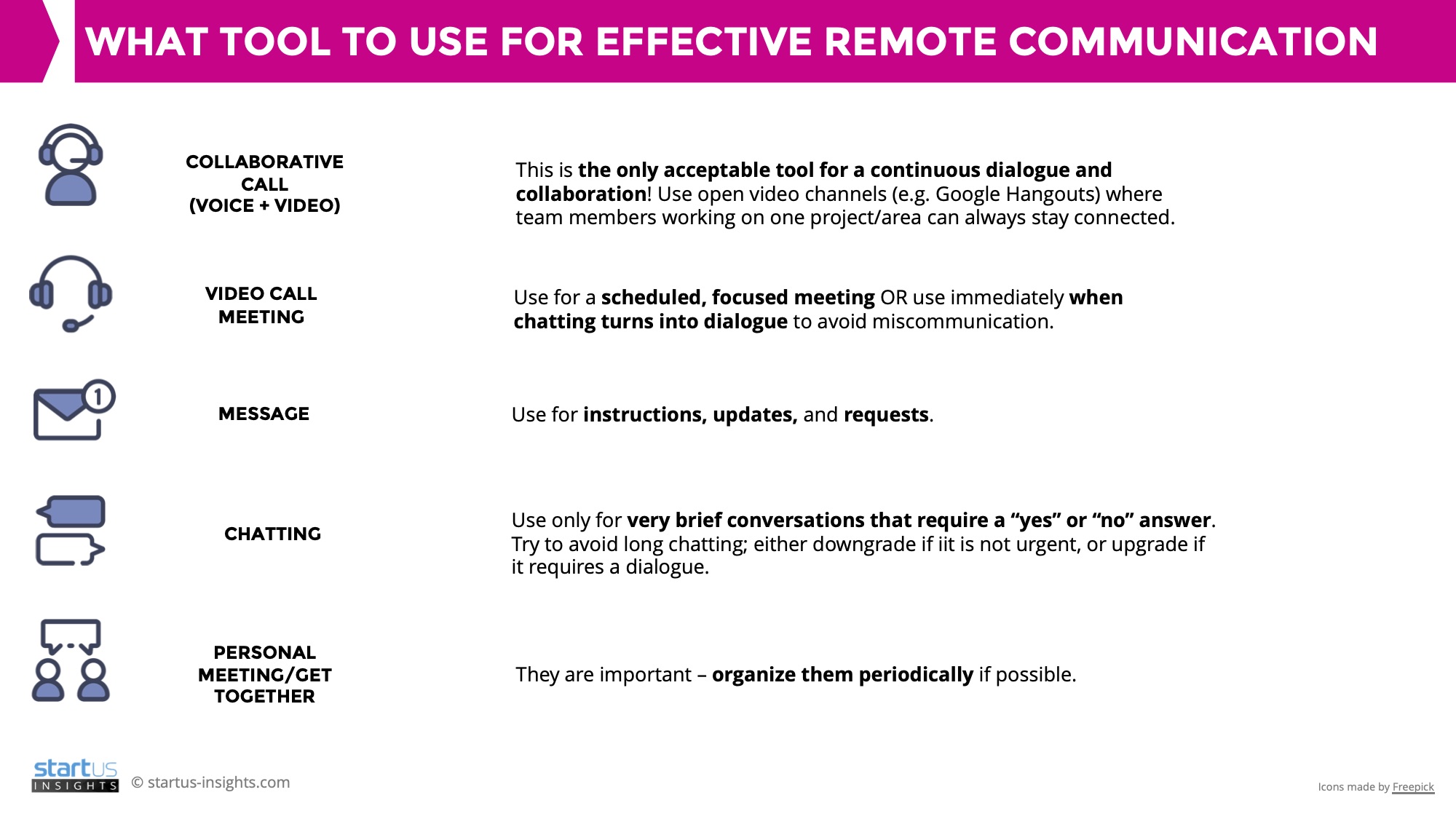Accelerate Productivity in 2025
Reignite Growth Despite the Global Slowdown
Operationally speaking, the spread of the novel Coronavirus is forcing corporations to make the switch to home office for the majority of their teams, often leaving them unprepared. Therefore, we have recently been asked about how we manage remote teams across two continents.
At StartUs Insights, we took a location-agnostic approach from the beginning and, in the process, have learned what is really important to be able to stay productive. This time, we are not sharing insights into startups, emerging companies or technologies but into lean ways to set up home offices on short notice due to the impact of the novel coronavirus.
In the past six years, we’ve been building virtual teams across three countries from 10+ nations and faced tough challenges when it comes to setting up a remote company. In the following, we share tips on how you can avoid these challenges and make the best out of the current situation so your business can operate as efficiently and as effectively as possible.
“Fixed Time, Fixed Desk”
This may seem obvious but we cannot stress this enough – the right technical set up will make or break your productivity. Though a makeshift home-office will never be the real thing, your temporary home office should come as close to the original as possible. What does this mean?
Your home set-up – and that of your colleagues! – has to tick the following checkboxes:
- Good Internet connection
- Great chair – remember, you’ll need to spend your working day in it, so it should support your back properly
- Headset with a microphone – chances are, you’re not the only one working from home these days so a headset will come in very handy
- Second screen
- Keyboard & mouse
- Laptop – goes (almost) without saying
If you do not have these things at home – take them from the office, after all, this is a temporary situation so you need to make sure you can be as productive as possible and work with what is available.
When working from home, stick to a “fixed time, fixed desk” approach. This means that you are working during the hours you normally would which also helps your colleagues to know when they can reach out to you.
Additionally – and we’re saying this because we’ve already seen people do the opposite – dress as you would when you go to the office. This helps you get into the “working mode” and gives your productivity an extra boost.
The Golden Rule: Avoid Asynchronous Information
This has been one of the biggest pitfalls for us in the beginning: asynchronous information. While it took us months to figure out how to resolve this challenge, the solution is fairly simple: stay connected.
Asynchronous information often leads to misunderstandings which cost even more time. So, from now on, your biggest priority is to avoid it.
As the Coronavirus has you in home office, this is the time to effectively start utilizing file-sharing systems and internal communication tools. You may be used to walking over to your coworker’s desk to work on a file together – now, you can turn to Google Drive, Share Point, or Dropbox, among others. Be sure to make use of the “comment” function as well – it can give more context to a proposal you are making.
Which Communications Tools To Use When
Not all communication tools work in all cases. There is a clear differentiation between when to use what types of tools. Our COO created this slide that helped us to get everybody on the same page:
We will go into the specific tools in this article, however, before that, there are a few important notes to this slide:
- The best way to stay connected is to continuously do so via video and/or audio calls. This will help tremendously to speed things up and keep information flowing. When you’re not using it, you can simply mute yourself instead of leaving the call altogether. This way, you won’t have to ask your colleagues when they are available and avoid time-consuming internal scheduling.
- Generally speaking, use dedicated channels over private conversations for collaborative and project discussions.
- Personal chatting has to be reduced to a minimum to avoid asynchronous information.
- Use groups/channels for collaborative work and make sure that teams communicate and send their updates in the channel – not in personal chats. For example, we always have channels within project teams.
- Use chatting for personal feedback and non-project communication – nothing else.
- If you and your colleagues use chats – always assume positive intention behind a message. This is important as it is easy to put a subjective layer on written messages – especially if you cannot count on seeing the facial expressions of your coworker.
- Be mindful of your coworker’s attention span and formulate your statement in proper English – use punctuation, read over your statement before sending it and make sure to use a simple “thank you” from time to time.
- Sharing feedback is a topic of its own. Personal feedback requires a personal channel (i.e. chat) while project feedback should be shared in the respective project channel.
Tools We Use
No matter which service providers your company prefers, make use of their offerings. The following are tools that we use internally and help us stay connected over three time zones:
- Coordination:
- Google Calendar – to coordinate meetings
- Trello – to coordinate tasks & deadlines
- Communication:
- Slack – for project-related, company-wide & personal communication
- Google Hangouts – we use different channels for different teams within the company so they can stay connected and exchange in real-time
- Skype – for client meetings
- Whereby – for client meetings and internal one-on-one meetings
- File-Sharing:
Setting Up for Success
The measures & tips shared above aim at empowering you to efficiently set up your home office during the Coronavirus pandemic and ensure that your business can stay productive until we’ve conquered COVID-19.
For more insights, reach us at info@startus-insights.com & stay safe.