Accelerate Productivity in 2025
Reignite Growth Despite the Global Slowdown
In today’s digital world, filled with endless notifications and tight schedules, the need for productivity has become a vital concern. Enter the world of Chrome extensions – the unsung heroes of efficiency, organization, and focus. If you are a professional seeking to optimize your workday, the Chrome Web Store offers a treasure trove of productivity-enhancing gems. In this article, we have compiled a list of the 20 best Chrome extensions for productivity.
From task management to note-taking and time tracking to innovation scouting, there are thousands of Chrome extensions available to boost efficiency in work environments. They enable you to:
- Manage your time more effectively
- Improve your writing skills
- Enhance customer relations
- Automate workflows
- Collaborate with others more efficiently
- And much more!
What are the best Chrome extensions for productivity?
- Idea and Innovation Management – Discovery Platform and StoriesOnBoard Insights
- Writing and Communication – Grammarly and Hunter
- Time Management and Task Tracking – Todoist and Toggl
- Workflow Automation – Text Blaze and Zapier
- Project and Task Management – ClickUp and Streak CRM for Gmail
- Note-taking and Organization – Google Keep and Planyway
- Sales and Lead Generation – Datanyze and Evaboot
- Marketing and SEO – BuzzSumo and Mozbar
- Web Development and Design – Web Developer and CSS Peeper
- Data and Research – SimilarWeb and Science Research Assistant
20 Best Chrome Extensions for Productivity
Idea and Innovation Management
Discovery Platform’s Chrome Extension – Innovation and Startup Scouting
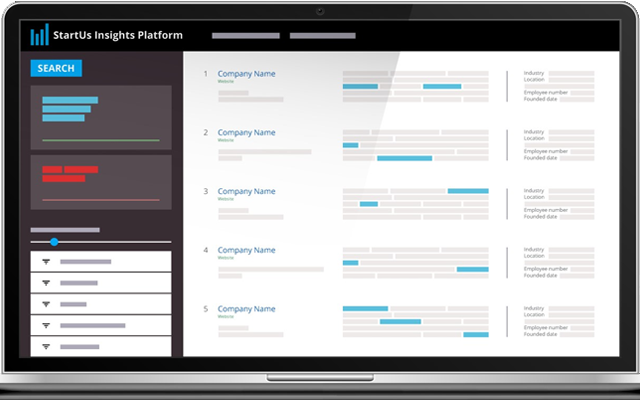
StartUs Insights’ Discovery Platform features a Chrome extension that accelerates your innovation and startup scouting workflows. It allows you to access relevant data directly on startup websites and add them to your scouting project on the platform. The data comes from the Discovery Platform’s database featuring 3.7M+ startups and scaleups globally – ensuring that you do not miss out on hidden gems.
Key Features:
- Rank the company directly through the extension based on your criteria
- Add the company to your existing scouting project or to a new one
- Add notes or comments to the company profile for personal reference or team collaboration
StoriesOnBoard Insights – Capture Ideas for Product Feedback
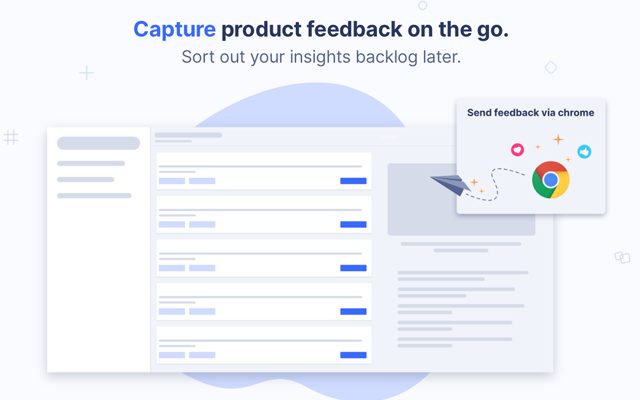
Credit: StoriesOnBoard
StoriesOnBoard Insights is a Chrome extension that empowers you to capture feedback for a product on the go. This way, product managers and other teams capture ideas while communicating with customers and internal teams without switching apps or browser tabs. It is highly beneficial for companies with web or cloud-based software products.
Key Features:
- Map user stories and slice out releases
- Integrate your issue trackers and track progress
- Convert feedback into actionable ideas
- Prioritize ideas and create roadmaps for your software products
Writing and Communication
Grammarly for Chrome – Writing Assistant
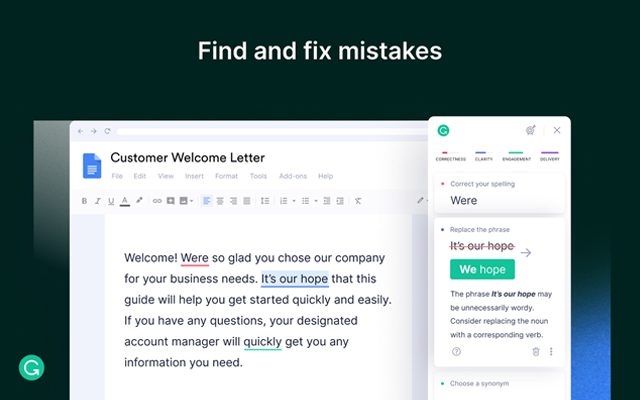
Credit: Grammarly
Grammarly for Chrome is a powerful tool for all businesses. Whether you are composing emails, drafting reports, creating content for your website, or engaging on social media, Grammarly is your efficient writing assistant. It ensures clarity, correctness, and professionalism in every piece of text you produce. With its integration into the Chrome browser, Grammarly becomes an extension of your writing process, allowing you to enhance communication in real-time.
Key Features:
- Real-time grammar and spelling checks along with corrective suggestions
- Improve sentence structure, word choice, and style
- Ensure a confident and tailored voice through tone and clarity analysis
- Generate AI-powered text
Hunter – Email Finder
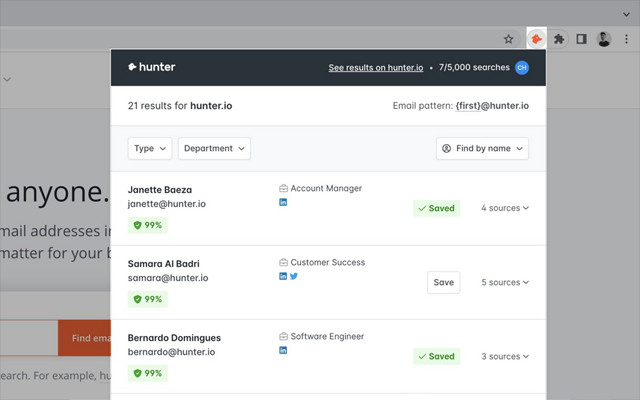
Credit: Hunter
The Hunter Chrome extension is a tool for simplifying the often challenging task of finding email addresses on the web. Whether you are looking to connect with potential clients, reach out to industry influencers, or expand your professional network, Hunter will make it easy for you.
Key Features:
- Find email addresses associated with particular domains effortlessly
- Verify email addresses instantly with a built-in tool
- Streamline outreach by creating targeted campaigns
- Eliminate manual searching to save time and resources
Time Management and Task Tracking
Todoist – On the Go To-Do List Creation
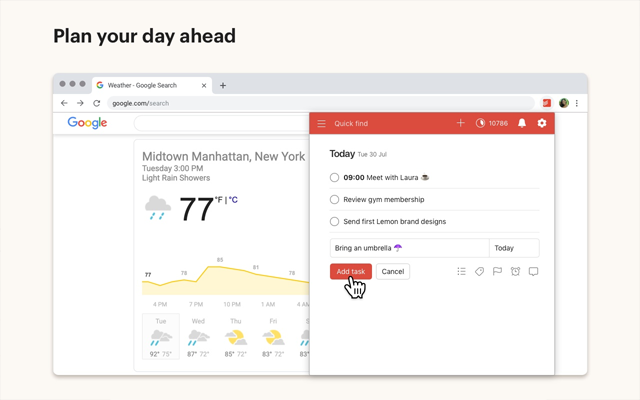
Credit: Todoist
Todoist is a productivity Chrome extension that allows you to stay organized, productive, and in control of your daily to-dos for efficient tasks and project management. You can quickly add tasks and to-dos for work assignments, personal goals, or reminders.
Key Features:
- Categorize your tasks into projects and set priorities
- Sync data across all devices in real-time
- Collaborate with colleagues on group projects
- Leverage smart task suggestions based on task history and priorities
Toggl – Employee Time Tracking
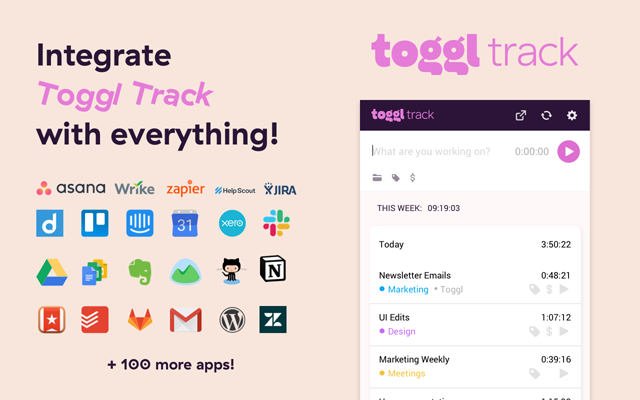
Credit: Toggl
The Toggl Chrome extension is your indispensable tool for efficient time tracking. It empowers you to monitor and manage work hours with ease. Whether you are a freelancer, professional, or anyone looking to gain better control over their time, Toggl is your timekeeping companion.
Key Features:
- Filter, sort, and export your data by user, task, or project
- Boost employee productivity by providing accurate time reports
- Reduce administrative burdens for teams to focus on revenue-generating work
Workflow Automation
Text Blaze – Typing Automation

Credit: Blaze Today
The Text Blaze Chrome extension is an efficient typing assistant that enables you to streamline typing tasks and boost your productivity. Whether you are sending emails, filling out forms, or composing repetitive messages, Text Blaze automates and accelerates your typing tasks with ease.
Key Features:
- Create shortcut snippets to replace most common phrases or sentences and improve productivity
- Use it across various web applications like Gmail, Google Docs, and LinkedIn
- Share and collaborate on snippets with colleagues to maintain consistency
Zapier – Build Automation Workflows
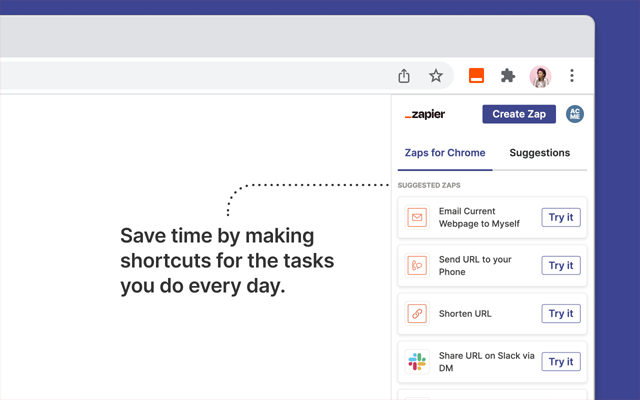
Credit: Zapier
Zapier is your gateway to seamless workflow automation, which also enables you to connect your favorite web apps and automate repetitive tasks effortlessly. Whether you are a business professional, marketer, or productivity enthusiast, Zapier is your automation companion that saves you time and simplifies your daily work.
Key Features:
- Build no-code apps for functions like lead generation, onboarding, and client portals
- Easily store, manage, and take action on their data
- Create trained chatbots to answer customer questions
Project and Task Management
ClickUp – End-to-End Project Management
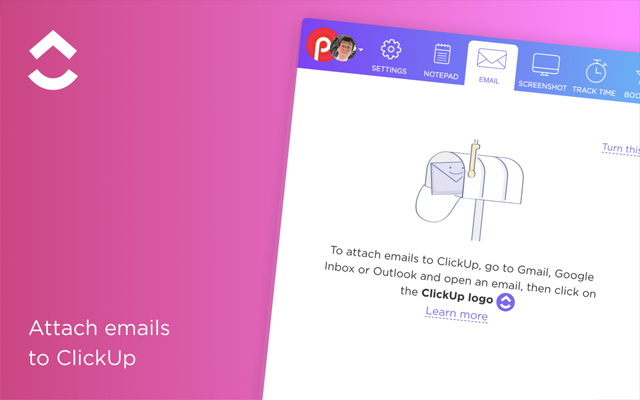
Credit: ClickUp
ClickUp is an end-to-end project management and productivity platform that empowers teams and individuals to streamline work, stay organized, and achieve their goals with precision. Whether you are managing complex projects, collaborating with remote teams, or simply looking for a more efficient way to work, ClickUp is your versatile and intuitive solution.
Key Features:
- Create tasks and save websites as tasks
- Attach time to ClickUp tasks for improved time tracking
- Capture, mark-up, and edit screenshots
- Create tasks and attach emails to tasks
Streak CRM for Gmail – Customer Relationship Management
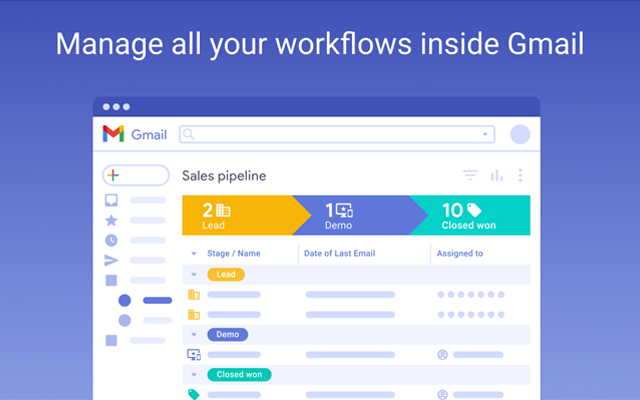
Credit: Streak CRM
Streak CRM for Gmail is an extension for email management and customer relationship management (CRM). It integrates with Gmail, turning your inbox into a powerhouse for building and nurturing valuable relationships with customers, clients, and contacts. Whether you are a sales professional, entrepreneur, or anyone looking to take control of your email interactions, Streak CRM for Gmail is your trusted ally.
Key Features:
- Set up customized processes for teams regardless of use case or workflow
- Simple to use as a spreadsheet – making adding, editing, and collaborating on data easy
- Filter, sort, and group data in different configurations to identify bottlenecks or issues
- Automatically capture data from contacts and emails
Note-taking and Organization
Google Keep – Note-Taking Service
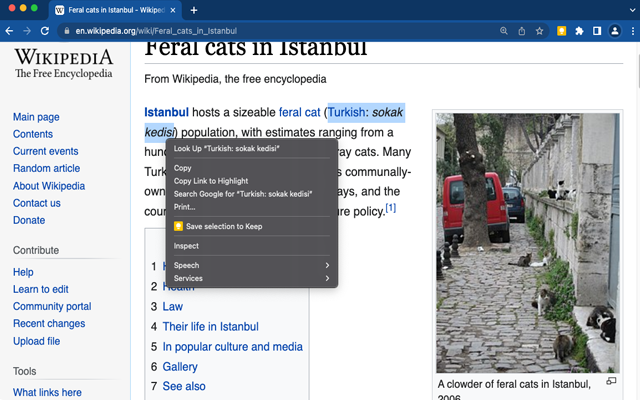
Credit: Google
Google Keep is your go-to note-taking and organization tool that seamlessly integrates into the Google ecosystem. This enables you to capture, organize, and access your notes, ideas, and to-do lists from anywhere. Whether you are a student, professional, or anyone looking to declutter their thoughts and stay organized, Google Keep is your companion for streamlined note-taking and task management.
Key Features:
- Leverage optical character recognition (OCR) to extract text from images and automatically transcribe voice recordings
- Pin important notes and enjoy real-time collaboration
- Take notes on saved content and add labels to your notes
Planyway – Calendar for Trello
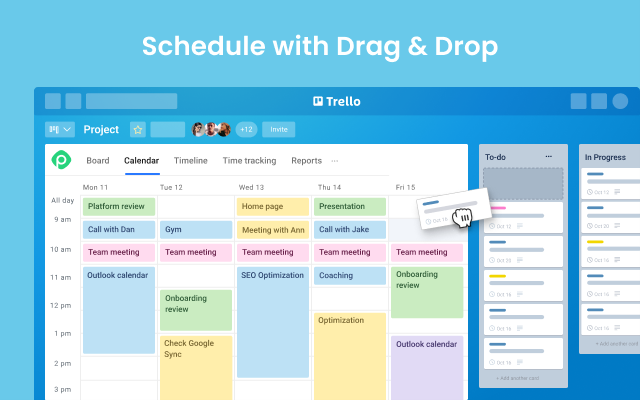
Credit: Planway
Planyway is a powerful extension that enhances the capabilities of Trello, the popular project management tool. It seamlessly integrates with Trello to bring a dynamic and visual calendar view to your boards, making planning, scheduling, and managing your tasks and projects easier than ever.
Key Features:
- Drag and drop cards from a Trello board to the calendar
- Connect multiple Trello boards to manage all of them on a single view
- Put Trello cards on repeat to visualize them in your calendar
- Set reminders and notifications as well as receive them both on your computer and mobile
Sales and Lead Generation
Datanyze – B2B Contact Data

Credit: Datanyze
Datanyze is a business intelligence and data analytics platform that supercharges your sales and marketing efforts. With Datanyze, you gain access to a wealth of data-driven insights that allow you to identify prospects, target your audience, and make informed decisions to drive your business forward.
Key Features:
- Connect with quality prospects using conversation starters to facilitate meaningful discussions
- Tap into curated icebreakers from prospects’ social media feeds, local news, and more
- Captures bulk contact details for a list of companies on LinkedIn directly on the page
- Contacts and companies are tagged to automatically create segmented lists
Evaboot – LinkedIn Sales Navigator Scraper
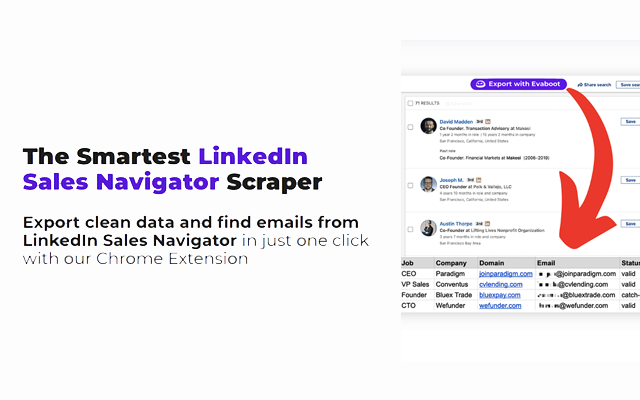
Credit: Evaboot
Evaboot is a Chrome extension that allows businesses to export clean lead data and find emails from LinkedIn Sales Navigator with one click. This enables them to export leads, lists, and searches from Sales Navigator to CSV files and automatically cleans names, job titles, and company names in the exported data.
Key Features:
- Find professional emails using scraping and email finder algorithms
- Verify if exported leads match their Sales Navigator search filters
- Test all found emails to confirm they exist before exporting
- Connect multiple Sales Navigator accounts to enable team collaboration
Marketing and SEO
BuzzSumo – Website Performance Data
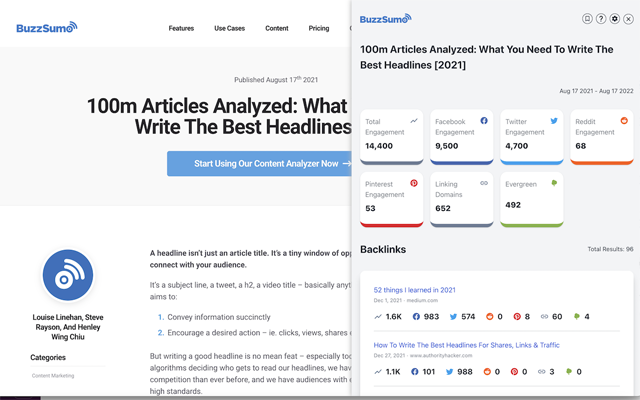
Credit: BuzzSumo
BuzzSumo is a content research and social listening platform that empowers businesses and marketers to discover valuable insights, track online trends, and enhance their content strategy. You can optimize your content marketing efforts, find influential voices in your industry, and monitor your brand’s online presence with BuzzSumo.
Key Features:
- Access BuzzSumo’s database of over 8 billion pieces of content and 300 trillion social engagements
- Analyze key performance metrics like backlinks, shares, and rankings for any web page
- Understand a website’s publishing patterns and benchmark blog performance
- Cross-check search engine rankings with social engagement to identify truly successful content
Mozbar – All-In-One SEO Tool
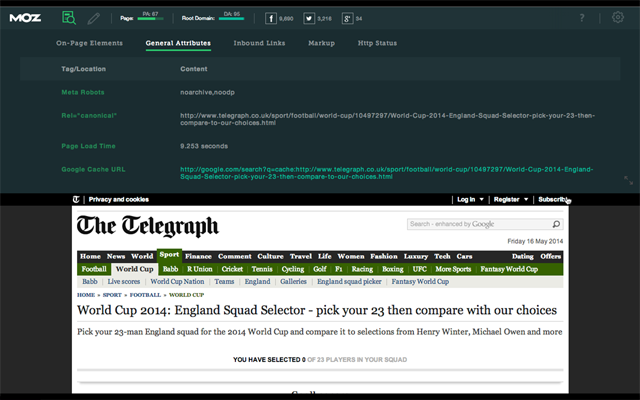
Credit: Moz
The MozBar Chrome Extension is an essential tool for marketers, SEO professionals, and website owners to optimize their online presence. Developed by Moz, a recognized authority in the field of search engine optimization, this extension provides valuable insights and data to make informed decisions and improve your website’s performance.
Key Features:
- Explore SEO metrics and data for web pages, search engine results pages (SERPs), and websites
- Get instant metrics like Page Authority, Domain Authority, and spam score
- Find and differentiate links by type on a page
- Uncover elements, attributes, markup, links, and HTTP status
Web Development and Design
Web Developer – Web Development Toolkit
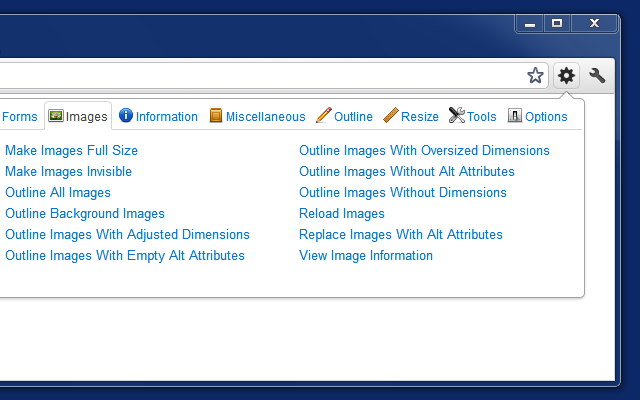
Credit: Chris Pederick
The Web Developer Chrome Extension is an essential toolkit designed for web developers and designers involved in creating and optimizing web content. With a wide range of powerful features and tools, this extension empowers you to inspect, edit, and troubleshoot web pages with precision and efficiency.
Key Features:
- Inspect and explore the HTML, CSS, and JavaScript code of any web page
- Edit and manipulate web page elements in real-time – modify text, images, and styles to see instant visual changes
- Simulate different device screen sizes and resolutions to ensure your web pages are responsive
- Measure elements, spacing, and distances on web pages to ensure accurate layouts
CSS Peeper – Smart CSS Viewer
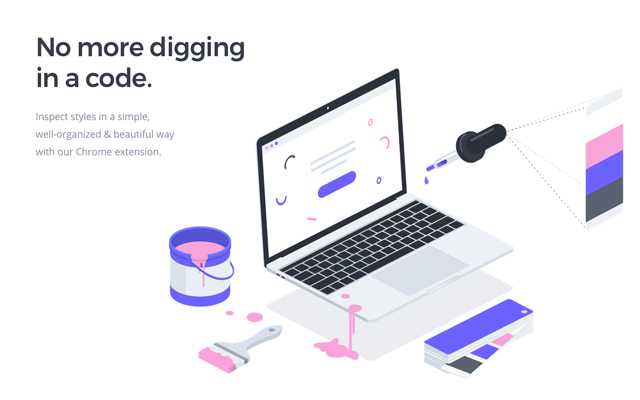
Credit: CSS Peeper
CSS Peeper is a must-have tool for web designers, developers, and anyone curious about the design details of websites. This extension enables you to explore the CSS styles, assets, and design elements of any web page, offering valuable insights and inspiration for your own design projects.
Key Features:
- Inspect CSS styles by displaying them in a simple and well-organized way
- See all of the colors used on a page and easily select colors to copy or export
- Export nested assets like images and fonts
Data and Research
SimilarWeb – Traffic Rank & Website Analysis
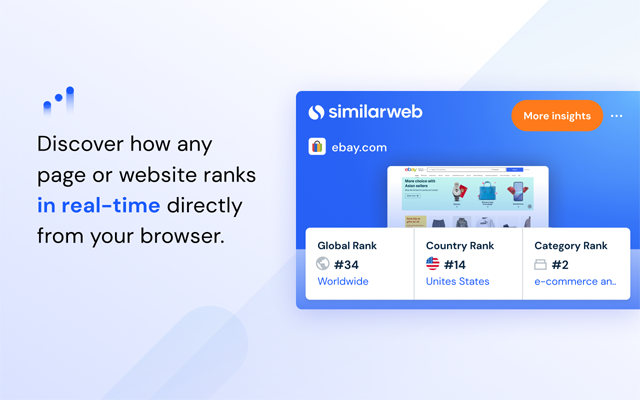
Credit: SimilarWeb
The SimilarWeb Chrome Extension provides real-time insights into website traffic, audience demographics, engagement metrics, and more. Whether you are a marketer or a competitor researcher, SimilarWeb’s extension empowers you to make data-driven decisions and stay ahead of the digital curve.
Key Features:
- See how sites rank globally and across different countries and industries
- Identify traffic trends for websites, including total monthly visits and changes over time
- See the marketing channels that generate traffic for sites
- Discover the top countries that contribute the most traffic to websites worldwide
Science Research Assistant – Find Information Quickly
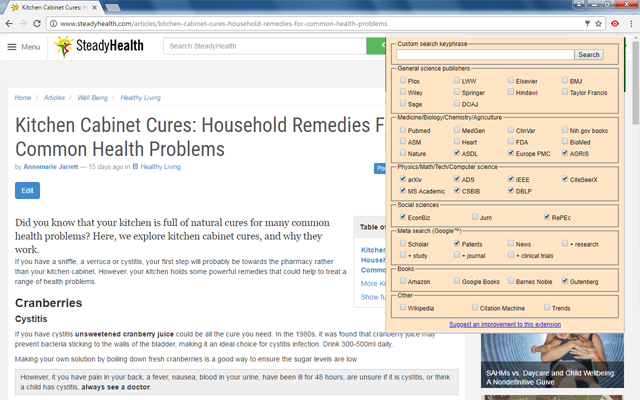
Credit: Science Research Tools
Science Research Assistant is a browser extension that allows scientists, media teams, and businesses to find and utilize the existing body of scientific research. This way, they quickly and efficiently access facts and information while researching. It utilizes an algorithm that summarizes the text on web pages to provide the most frequently used keywords and phrases, rounding up the best Chrome extensions for productivity.
Key Features:
- Select keywords to search over 30 scientific journals, prioritizing open sources
- Leverage additional meta-search options and tools to aid the search for scientific information
- Discover topic popularity that informs selection
- Get assistance with research methods, choosing topics, finding articles and books, and refining writing themes
Boost Your Productivity with Chrome Extensions!
The Chrome extensions we explored in this article are like your trusty sidekicks in the quest for productivity. From organizing your tasks to streamlining your web browsing, each extension serves as a valuable tool in your productivity arsenal.
We encourage you to explore these extensions, experiment with them, and tailor your productivity toolkit to match your unique needs and goals. Your journey to peak productivity starts now.
![20 Best Chrome Extensions for Productivity [2024]](https://www.startus-insights.com/wp-content/uploads/2023/10/Best-Chrome-Extensions-for-Productivity-SharedImg-StartUs-Insights-noresize-420x236.webp)
![Future of Robotics: 12 Trends Powering the Next Wave [2025-2030]](https://www.startus-insights.com/wp-content/uploads/2025/06/Future-of-Robotics-SharedImg-StartUs-Insights-noresize-420x236.webp)
![Innovation During Recession: Key Data-Driven Strategies to Thrive [2025-2026]](https://www.startus-insights.com/wp-content/uploads/2025/06/Innovation-during-Recession-SharedImg-StartUs-Insights-noresize-420x236.webp)
![Business Resilience Planning: 10 Strategies & Technologies to Tackle the Current Market [2025-2026]](https://www.startus-insights.com/wp-content/uploads/2025/06/Business-Resilience-Planning-SharedImg-StartUs-Insights-noresize-420x236.webp)



